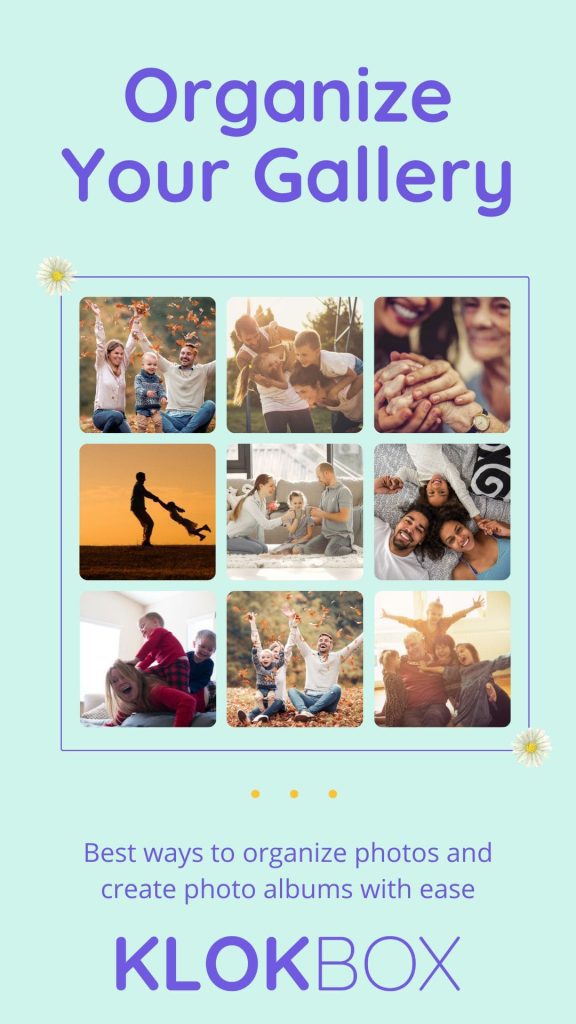Are your photos scattered everywhere? It’s time to organize your photos and bring them to life. From iPhone to Android, organizing photos can feel overwhelming. Delete duplicates, sort screenshots, and select the photos you want to keep. With the right tools, like Klokbox, organizing isn’t just easy—it’s meaningful. Turn your favourite moments into storybooks that you’ll treasure forever! Let’s dive in! 👇
Key Takeaways
How To Organize Photos On Your Phone – iOS & Android
Organizing your photos doesn’t have to be overwhelming. Both iPhone and Android offer tools to help. Start by opening your gallery app or photos app.
This is the best way to organize thousands of photos:
- Delete Photos You Don’t Need. Remove blurry shots, duplicates, or screenshots you no longer want.
- Sort Photos into New Albums. Create separate albums for family photos, favourite photos, or types of photos you want grouped. Check out our best app recommendations down below 👇
- Use Smart Albums or Custom Photo Collections. Apple Photos and Google Photos allow you to create albums based on tagging your photos.
- Sync and Back Up Your Photos. Enable iCloud Photos or Google Photos settings to keep your photos safe and accessible. (Reveling best app to back up ALL your photos at the end of the blog post 👇)
- Quickly Find Photos. Rearrange photos, tag them, or sort photos into folders to easily locate any specific photo.
For Android users, install Google Photos if not already installed on your Android phone. iPhone users can use Apple Photos. Both allow you to edit photos, add the photos to albums, and keep your photo library organized. For additional backup, consider an external hard drive to store your photos and videos safely.
By following these steps, you’ll create a photo album system that helps you quickly find and enjoy every memory!

Why Organizing Your Photos Is a Gift to Yourself
Organizing your photos is more than tidying up—it’s about cherishing memories.
Start organizing your photos by removing clutter and keeping only the photos you want to add to your collection.
- Create a new Klokbox story box for groups of photos, like family events or vacations.
- Share your story box with loved ones to relive special moments together and strengthen emotional connections.
- Open Klokbox on your device to organize your photos seamlessly and enhance your memory-keeping experience.
Klokbox offers features to sort and back up your photos, ensuring they’re safe and easy to access. Tap your account and explore ways to organize your photos. Whether it’s one photo or thousands, having your photos stored and organized makes it easy to find exactly what you’re looking for.
Photos can also become part of a beautiful photo book aka Storybook, turning everyday moments into treasures you’ll keep forever.
Say Goodbye to Duplicate Photos and Hello to Memories
Duplicate photos clutter your collection of photos and make finding the ones you love harder. Start by using the photos app on your iPhone or open Google Photos to locate duplicates.
Duplicate photos can clutter your Klokbox story boxes, making it harder to relive your favourite memories. Start by sorting your photos in Klokbox to identify duplicates or similar shots. Klokbox’s smart features help you locate and remove photos you no longer need.
- Use Klokbox’s tools to suggest duplicates, saving time and effort.
- Keep only the photos that truly matter to your story.
- Free up space for new memories while keeping your story boxes organized and meaningful.
Backing up photos ensures your memories stay safe after clearing unnecessary duplicates. By organizing your photo gallery, you’ll enjoy a streamlined library that’s easy to browse.
Say goodbye to clutter and focus on the memories that matter most!

Best Apps To Organize Photos on iPhone & Android So You Can Finally Delete Old Photos
- Klokbox. Turn your photos into storybooks with Klokbox. Organize, relive, and share memories effortlessly.
- Google Photos. Automatically sort, back up, and edit photos with smart features for iPhone and Android users.
- Apple Photos. Ideal for organizing photos on your iPhone with albums, smart folders, and powerful search tools.
- Microsoft OneDrive. Store and organize your photos while syncing across all devices.
- Amazon Photos. An excellent option for Prime members to back up and organize their photo collections.
- Flickr. Create albums and sort large collections of photos, with additional cloud storage features.
- PhotoSync: Transfer and organize photos across devices effortlessly for those who manage multiple devices.
- TagCam. Organize photos as you take them with TagCam, tagging memories instantly for easy sorting later.
- Mylio Photos. Sync, organize, and edit photos across devices. Great for photographers managing large, multi-device photo libraries.
- Slidebox. Sort your photos quickly with a swipe. Organize into albums or delete clutter with this fast, intuitive app.
These apps will help you stay organized, reduce clutter, and keep your favourite memories close.
Photo Organization Best Practices
Effective photo organization saves time and keeps memories accessible. Start by deleting duplicates and unwanted photos regularly. Use apps like Klokbox to organize and add context to your photos. Always back up your library to cloud storage or an external drive.
Organizing your photos brings your favourite memories to life!
- Create specific albums for family trips, celebrations, or milestones.
- Label and tag photos for easy searching.
- Regularly review and clean up your photo library.
- Use auto-sync features to keep your photos updated across devices.
Using Google Photos to Backup Your Photos? Here’s A Better Alternative
Google Photos allows you to back up and sort your photos, but Klokbox takes it further. With Klokbox, you can add emotional context, turning snapshots into stories. It lets you sort photos as well as videos and keeps your memories meaningful.
You can see where a photo was taken, and easily organize albums to keep on your phone. Klokbox doesn’t just allow you to sort—it creates a personal experience, making every memory special.

Sync Across Devices: Keep Your Favourite Memories Within Reach
Organizing photos doesn’t have to be complicated.
Start by using apps that allow you to sort quickly. Klokbox and similar tools make organizing seamless while keeping memories accessible. Photos also benefit from simple tagging and grouping. Whether you’re taking photos or managing existing ones, sort them with ease. A tap at the top of the screen can keep your library neat and your favourite moments within reach!
Klokbox: The Emotional Touch Your Memories Deserve
Klokbox goes beyond organizing photos—it brings them to life.
Add context with audio, video, and text. Relive special moments with storybooks that capture emotions, not just images. Klokbox makes your memories more personal, meaningful, and easy to share. Every photo becomes a story worth keeping forever.
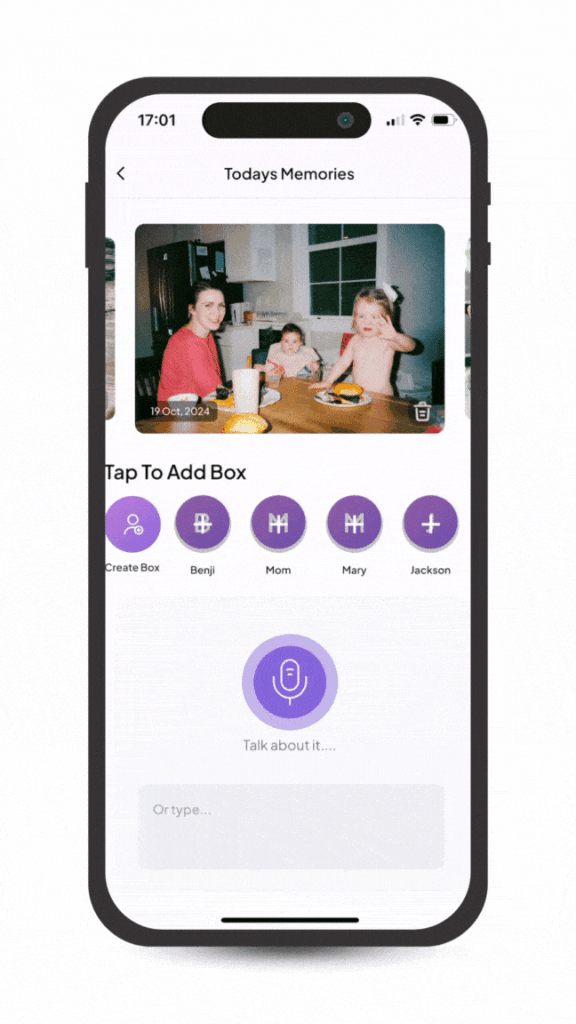
Organizing The Photos From Your Camera Roll & Turning Them into Storybooks
Transform your camera roll into a treasure trove of memories. Klokbox lets you organize photos into meaningful storybooks. Add personal touches with audio or text to bring your stories to life.
Relive milestones, everyday moments, and family adventures in a unique, emotional way. Every photo becomes part of a story worth sharing!
Relive Every Emotion with Klokbox’s Interactive Story Boxes
Klokbox’s interactive story boxes let you relive your happiest moments like never before. Combine photos, videos, and audio to create heartfelt stories.
Add personal messages to enhance emotional connections. Every story box brings memories to life, making it easy to revisit the joy, laughter, and love. Share these precious moments with those who matter most!
Why Klokbox Is the Photo App That Truly Understands You
Klokbox isn’t just a photo app—it’s your memory keeper. It helps you organize, personalize, and relive moments effortlessly. With features like story boxes, audio messages, and secure sharing…
Klokbox captures the emotions behind your photos.
It understands your need to preserve, protect, and share your life’s most meaningful moments.
How To Sort Your Photos into Albums to Tell Your Life Story
Organize your photos into albums that showcase your life’s journey. Start by grouping images by events or themes. Use Klokbox to add audio and text, turning albums into meaningful narratives. Create chapters like “Family Adventures” or “Milestone Moments” to tell your unique story. Sorting your photos transforms memories into a cherished timeline of your life.
Your photos hold your most cherished memories—don’t let them get lost in digital clutter! With Klokbox, you can organize, relive, and share those moments effortlessly.
Turn your photos into meaningful storybooks and keep your favourite memories close. Download Klokbox today and start creating your personal treasure trove of happiness!