In the digital age, journaling has taken a significant leap forward with innovative apps that not only capture our daily lives but also help us reflect on them. Among these, Apple’s Journal App and Klokbox stand out for their unique approaches. This comprehensive comparison delves into their features, usability, and overall experience to help you choose the right digital journaling companion.
Digital Journaling
The digital era has revolutionized journaling, transforming it from a solitary act of penning down thoughts in a notebook to a dynamic, multimedia experience. Digital journaling apps have introduced a new level of interactivity and creativity, allowing users to embed photos, videos, audio clips, and even integrate content from other digital sources. This multimedia approach has redefined the traditional diary, turning it into a rich, multi-sensory chronicle of daily life.
Within this context, two apps stand out: Apple’s Journal App and Klokbox. Apple’s Journal App, a recent addition to the iOS suite, leverages the power of machine learning to provide a personalized journaling experience. Klokbox focuses on capturing, preserving, and sharing personal memories and stories, emphasizing the narrative and communal aspects of journaling.
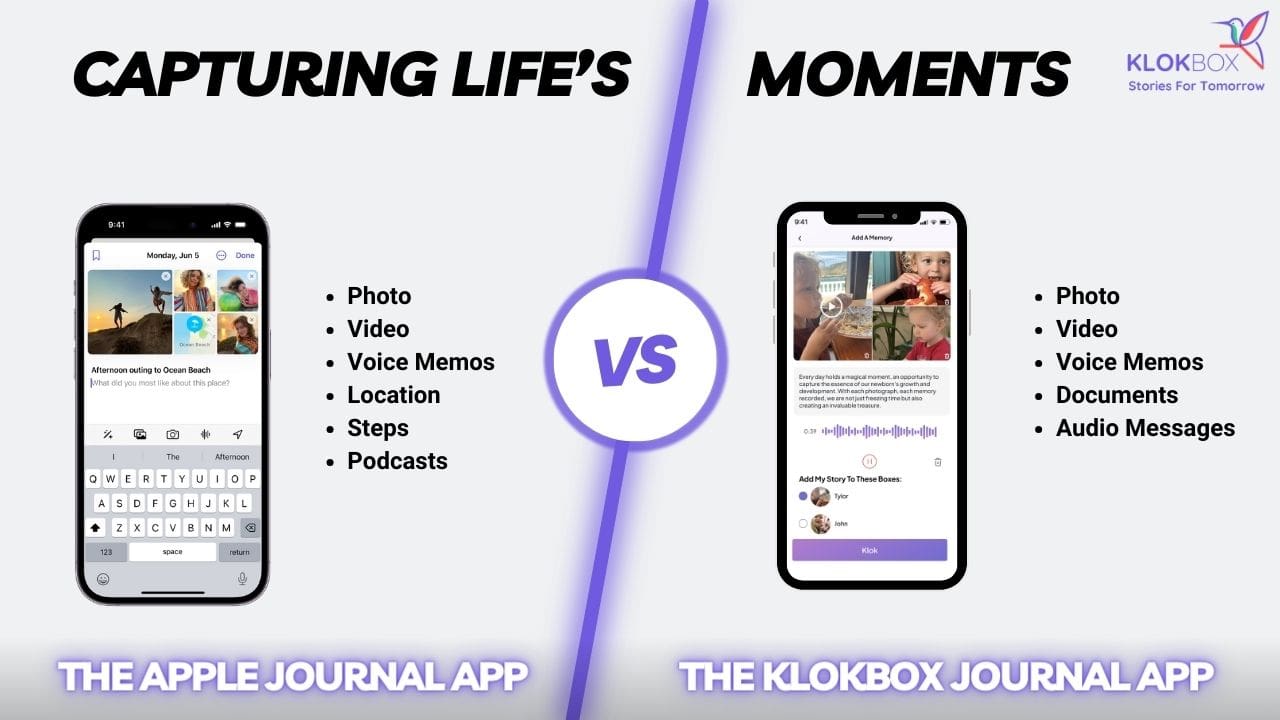
Capturing Life’s Moments. Apple’s Journal App vs. Klokbox App
Key Takeaways
1. Capturing Life’s Moments
Apple’s Journal App:
The essence of journaling is encapsulated in the ability to capture and reflect on life’s fleeting moments, and Apple’s Journal App does this with a user-friendly flair. The interface is intuitively designed, making the process of logging entries straightforward and accessible. Whether it’s a thought that flutters by or a significant life event, the app accommodates all with ease.
A standout feature of Apple’s Journal is its capacity to enrich journal entries with rich media. Users can seamlessly add photos, videos, and audio recordings, transforming a simple journal entry into a vivid memory capsule. This multimedia integration elevates the journaling experience, allowing entries to be more expressive and detailed.
Klokbox App:
Klokbox takes a slightly different approach, emphasizing the narrative aspect of journaling. It is designed to capture daily moments and transform them into digital stories. This narrative approach encourages users to see their journal not just as a collection of entries but as a continuous story of their lives.
The app’s ease of use is notable. Users can quickly record their experiences, thoughts, or events, translating them into digital memories without hassle. Klokbox’s user-friendly design ensures that even the less tech-savvy can navigate and document their life stories with ease.
Types of media:
- Photo (Both Journal & Klokbox App)
- Video (Both Journal & Klokbox App)
- Record Audio / Voice Memos within the app (Both Journal & Klokbox App)
- Location (Jornal App Only)
- Steps (Jornal App Only)
- Podcasts (Jornal App Only)
- Documents (Klokbox App Only)
- Pre-recorded Audio Messages (Klokbox App Only)
When comparing the two apps, both Apple’s Journal and Klokbox offer unique experiences in capturing life’s moments. Apple’s Journal shines with its rich media integration and seamless iOS app interoperability, catering to users who enjoy a multimedia-rich journaling experience. On the other hand, Klokbox appeals to those who prefer a narrative and story-driven approach, focusing on the transformation of daily moments into a cohesive digital story.
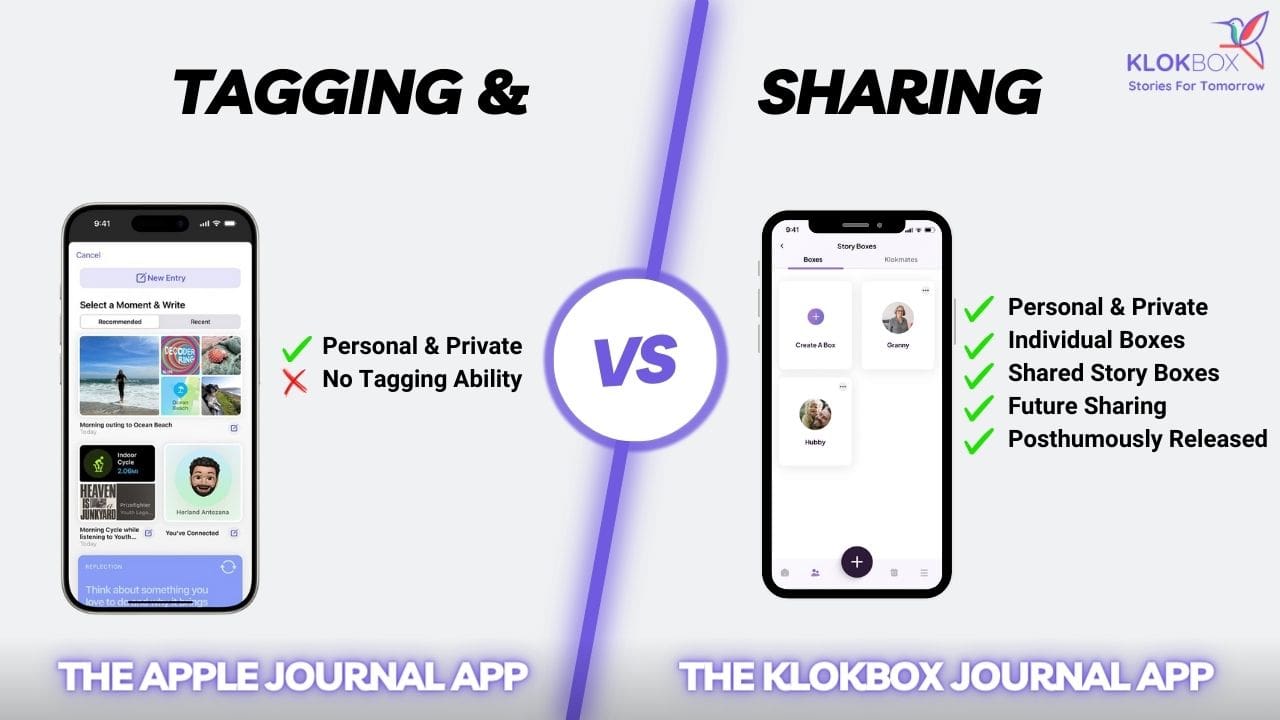
Tagging and Sharing. Apple’s Journal App vs. Klokbox App
2. Sharing & Tagging
The ability to share journal entries can transform a personal experience into a shared one, offering new dimensions of connection and understanding.
Apple’s Journal App:
While Apple’s Journal App primarily emphasizes personal reflection and privacy, its integration within the iOS ecosystem suggests some level of sharing capability. Users may have the option to share their journal entries through various iOS channels, such as messages, email, or social media platforms.
Unlike some other journaling platforms that offer collaborative features, Apple’s Journal App does not facilitate creating a shared journaling experience. It is tailored for users who prefer to keep their journaling journey as a private, solitary practice, without the option to make it a collaborative or shared experience with others.
Apple’s Journal App:
- Personal & Private
- No Tagging Ability
Klokbox App:
Klokbox, in contrast, has a distinct focus on the sharing aspect, especially in terms of experience sharing. The app allows users to share their personal memories and stories with family and friends (if they choose so, of course). This feature is particularly appealing for users who wish to share their life’s narratives with friends, family, or even future generations.
The app’s sharing capabilities are designed to enable users to not only document but also distribute their life stories. This can be especially meaningful for creating a shared family history or leaving behind a digital legacy. The option to appoint ‘Keyholders’ for posthumous content release in the premium version adds a unique dimension to how memories can be shared and preserved.
Klokbox App:
- Personal & Private
- Tag Stories in Individual Boxes
- Share Story Boxes Now
- Share Story Boxes In The Future (Pre-date Boxes)
- Share Story Boxes Posthumous
3. Personalized Suggestions and Reflection Prompts
Apple’s Journal App:
Apple’s Journal App takes a technologically advanced approach to enhancing the journaling experience through the use of machine learning. This feature stands out as a cornerstone of the app, offering personalized suggestions to users. These suggestions are intelligently curated based on the user’s activities, such as recent photos taken, places visited, or songs listened to. This smart integration aims to inspire users to journal about moments they might otherwise forget, making their entries more reflective and comprehensive.
Klokbox App:
Klokbox, with its narrative-focused approach, takes a different route. While it may not offer machine learning-based suggestions, its emphasis is on creating a continuous narrative of one’s life. This focus influences personal reflection in its own unique way. The process of creating storybooks encourages users to think about their life’s events in a chronological and storytelling manner, which can provide a different kind of reflective experience. It prompts users to consider not just individual moments but the overarching narrative of their lives.
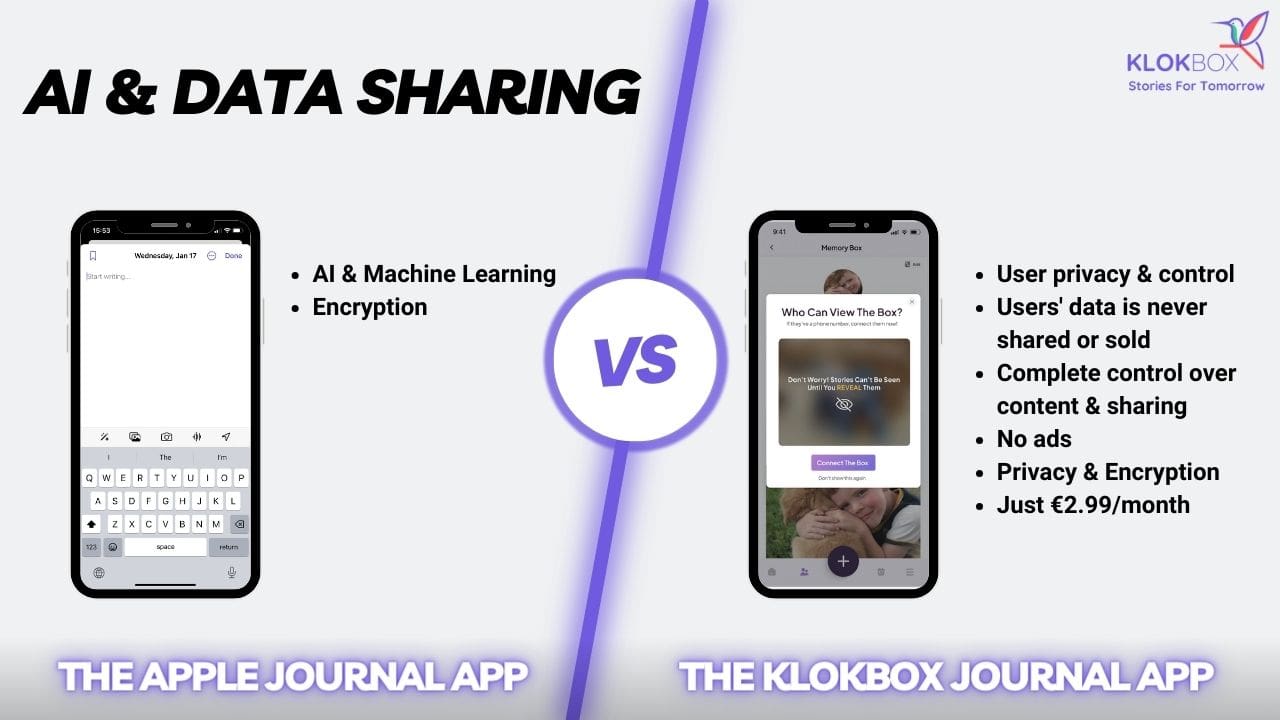
AI and Data sharing. Apple’s Journal App vs. Klokbox App
AI Concerns
Some users acknowledge the potential benefits of gratitude journaling, as suggested by Apple’s Journal App. However, they express apprehension about the AI’s ability to discern the emotional context of photos and other data. Their experience with the Photos app’s Memories feature, which often inappropriately matched sombre images with upbeat music, casts doubt on the AI’s capacity for emotional intelligence.
The concern extends to the possibility of the Journal app inadvertently suggesting prompts based on distressing or sensitive memories.
While the potential of Apple’s Journal App to enhance the journaling experience through technology is great, many users remain cautious. They expressed a need for a more nuanced, emotionally intelligent AI that respects the complexity of human experiences and memories, and the importance of providing users with greater control over their digital journaling experience.
Klokbox’s Approach:
Klokbox truly excels in its approach to user privacy and control. Eschewing the use of AI or machine learning, Klokbox ensures that users’ data is never shared or sold. Its primary focus lies in delivering a user-friendly experience, enabling individuals to effortlessly document their life’s journey. Additionally, users are given complete control over their content, including the ability to share their stories with loved ones at their discretion.
With Klokbox, users retain full ownership of their data. To maintain this high level of privacy and security, without resorting to selling data or displaying ads, Klokbox charges a modest fee of just €2.99 per month or €30 for an annual subscription – a small price for the assurance of keeping your data protected and private.
- User privacy & control
- Users’ data is never shared or sold
- Complete control over content & sharing
- No ads
- Privacy & Encryption
- Just €2.99/month
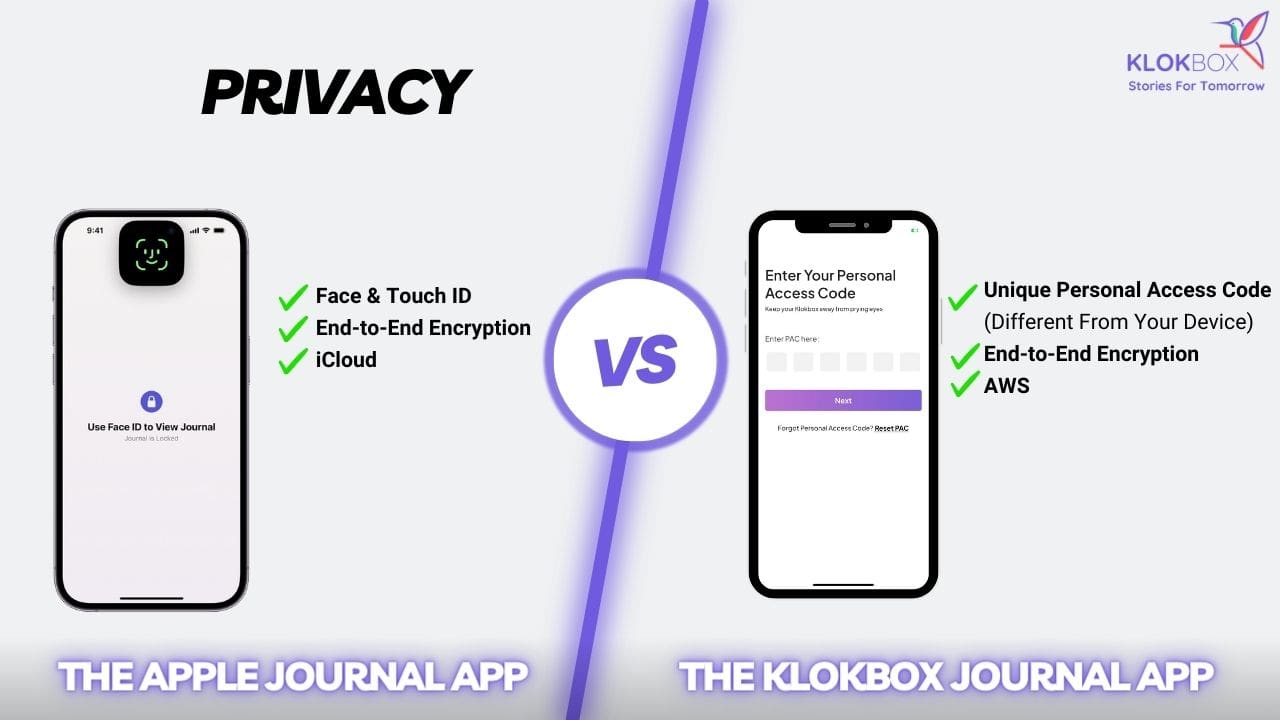
Privacy. Apple’s Journal App vs. Klokbox App – An In-Depth Analysis.
4. Keeping Entries Personal and Private
In an era where digital privacy is of paramount importance, how journaling apps handle user data and maintain confidentiality is a critical aspect for many users. Both Apple’s Journal App and Klokbox have approached this with distinct strategies.
Apple’s Journal App:
Apple’s Journal App places a strong emphasis on security and privacy. The app incorporates several layers of security to ensure that journal entries are kept private and secure. Firstly, the entries in the Journal app are encrypted when the iPhone is locked with a passcode. This encryption is a fundamental feature that safeguards the user’s data against unauthorized access.
Additionally, the app provides options for secondary authentication. Users can choose to lock the Journal app with their device passcode, Face ID, or Touch ID, adding an extra layer of security. This feature is particularly significant in the context of digital privacy concerns, as it gives users full control over who can access their journal.
- Face & Touch ID
- End-to-End Encryption
- iCloud Storage
Klokbox App:
Klokbox is steadfast in its commitment to user privacy and data security. At the heart of this commitment is the assurance that user data is never shared or sold, placing user privacy and control at the forefront of its design.
Here’s what sets Klokbox apart in terms of privacy and security:
- Complete User Control. Klokbox empowers users with complete control over their content and sharing preferences. It’s a platform where you decide what gets shared and when, ensuring your stories are seen only by those you choose.
- No Advertisements. The app remains ad-free, eliminating concerns about data being used for advertising purposes.
- Advanced Privacy Features. Klokbox offers unique personal access codes that are distinct from your device, providing an additional layer of security.
- Robust Encryption. The app employs end-to-end encryption, safeguarding your data both during transmission (in-flight) and when stored (at rest).
- Secure Storage on AWS Cloud. Partnering with a leading cloud provider, Klokbox ensures that your data is not only encrypted but also stored securely on the AWS cloud.
- Controlled Access to Story Boxes. Your story boxes remain private and encrypted until you, or a designated keyholder, decide to release them. This ensures that your memories and stories are shared on your terms.
In essence, Klokbox’s approach to privacy and security is comprehensive. We recognize the importance of your personal memories and the significance they hold for others. By employing industry-standard encryption technologies and offering customizable control options, we ensure that your data remains secure and private.
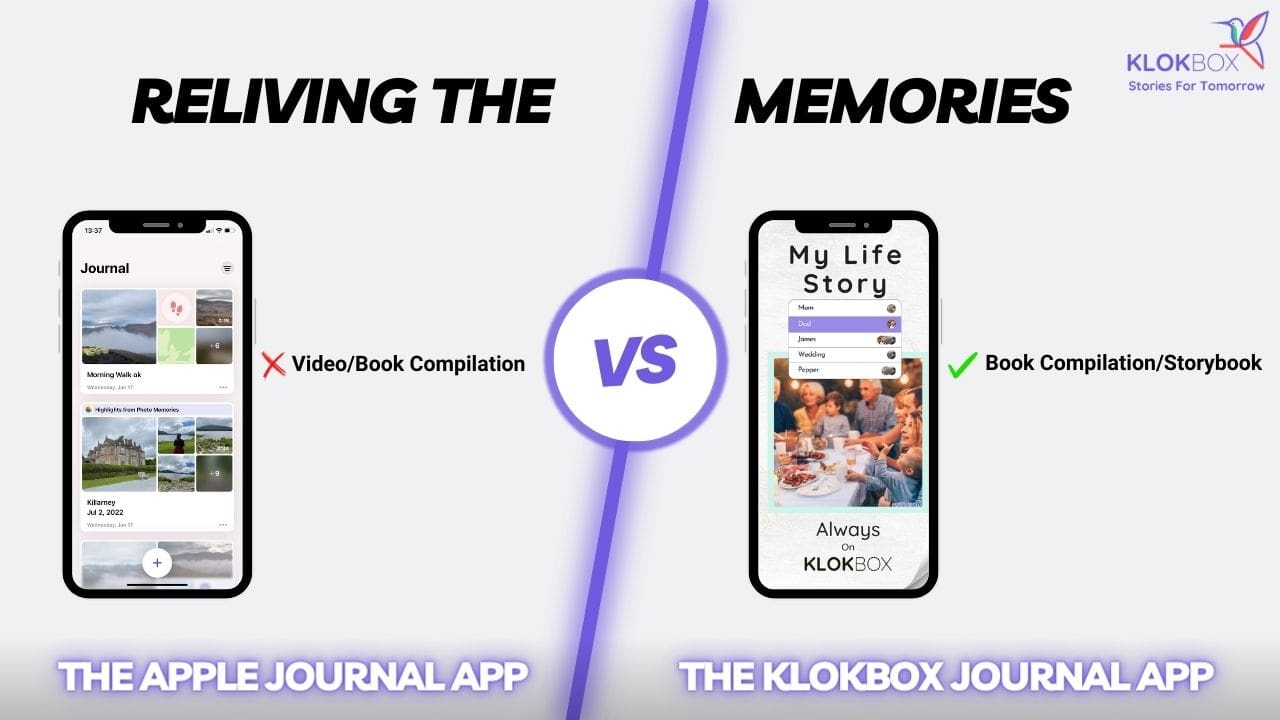
Reliving the memories. Apple’s Journal App vs. Klokbox App.
5. Reliving The Memories & Storybooks
Klokbox offers a distinct storybook feature, which is central to its appeal. This feature enables users to transform their memories and moments into a structured narrative. The app facilitates the chronological arrangement of memories and allows the addition of text, voice narration, and other multimedia elements to create a digital storybook.
This approach to journaling is particularly appealing for those who wish to see their life as a cohesive narrative. It offers a structured way to document and reflect on life events, big and small, and presents them in a format that is not only personal but also potentially shareable with loved ones.
In-Depth User Experience Analysis
Apple’s Journal App:
Users often praise the intuitive nature of Apple’s Journal App. The learning curve is relatively gentle, with most finding the interface familiar, especially if they are accustomed to other Apple applications. The app’s integration with the iOS ecosystem makes it a seamless addition to the daily digital routine of iPhone users.
Customization options are another plus. Users can tailor their journaling experience with various media types and decide how they wish to interact with the app’s machine-learning suggestions. Overall satisfaction tends to be high among users who value privacy and enjoy the enriched, multimedia journaling experience that Apple offers.
Klokbox App:
Klokbox users frequently highlight the app’s unique storybook feature. The learning curve here is slightly steeper, particularly for those new to digital journaling, but most users adapt quickly, appreciating the structured format for narrating their life stories. The app’s focus on narrative and memory sharing resonates well with users who are looking to create a digital legacy.
Customization in Klokbox is more about how one arranges their stories and memories. Users express satisfaction with the ability to create a lasting narrative, which can be shared with loved ones or designated Keyholders. It’s particularly favoured by those who see journaling as a communal activity or a way to connect with future generations.
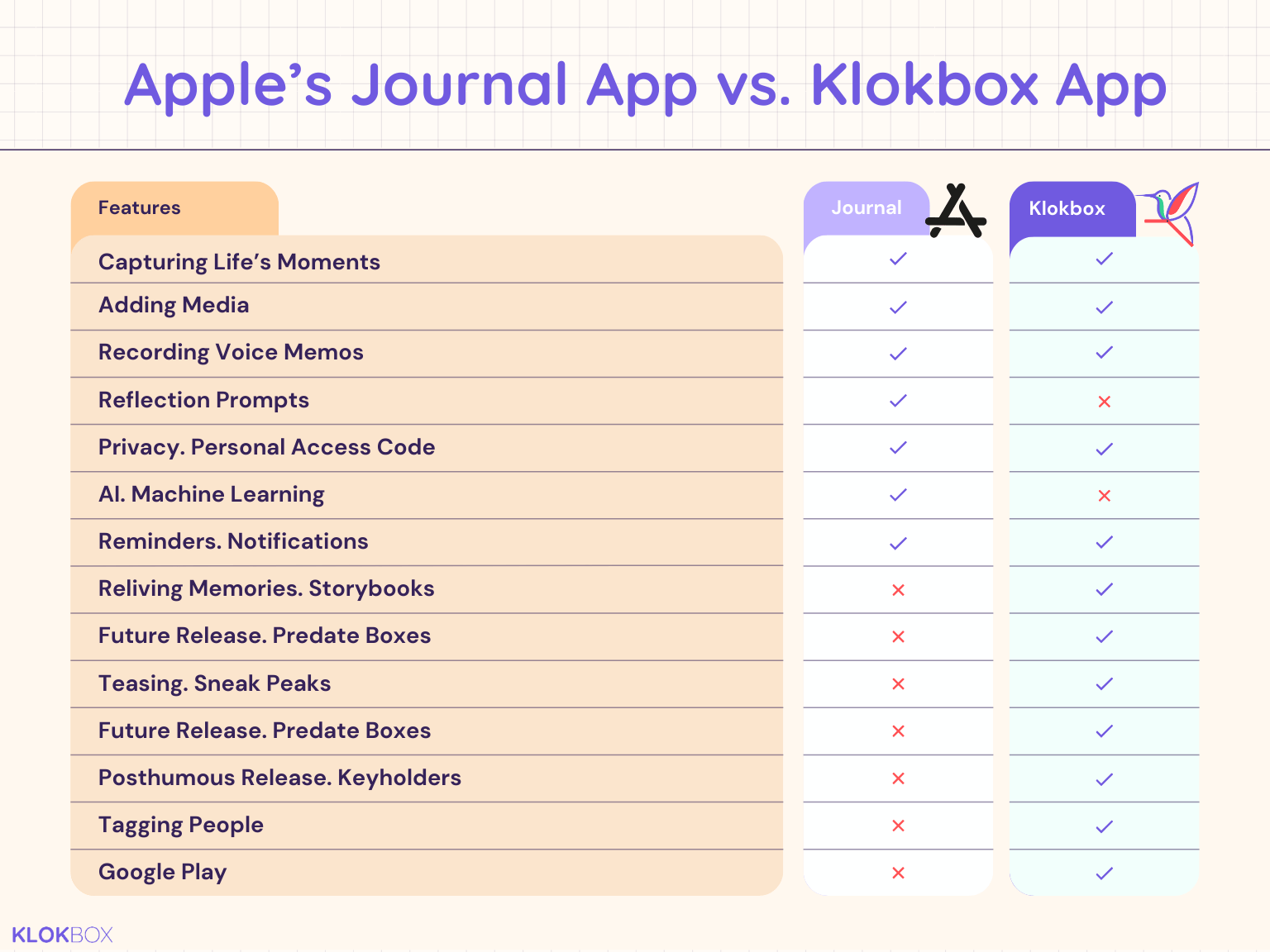
Apple’s Journal App vs. Klokbox App
Conclusion
The comparison between Apple’s Journal App and Klokbox reveals two distinct approaches to digital journaling, each catering to different user needs and preferences.
Apple’s Journal App is ideal for users who prioritize privacy and enjoy a multimedia journaling experience. Its intuitive interface, combined with robust security features and the ability to incorporate various media, makes it a solid choice for those who want a personal, reflective digital journal.
Klokbox, on the other hand, appeals to users who view journaling as a means to share and preserve memories. Its narrative and storybook approach makes it suitable for those who want to document their life stories in a structured, shareable format. In addition, the Klokbox App is available on both iOS and Android phones.
In conclusion, whether you lean towards the privacy-focused and AI-driven Apple’s Journal App, or the narrative-rich and sharing-centric Klokbox, both offer unique pathways to document life’s journey. The ultimate choice depends on what aspects of digital journaling resonate most with your personal style and needs.