Photos capture moments, but stories bring them to life. Klokbox helps you transform images into meaningful stories. Add context, in the form of text or audio, and relive memories in engaging storybooks. Follow these simple steps to create, share, and cherish your stories with ease.
Key Takeaways
How To Transform Your Photos into Stories?
Transforming your photos into engaging stories is seamless with Klokbox. Here’s how you can utilize Klokbox’s features to bring your memories to life:
- Access Your Gallery. Open the Klokbox app and allow it to access your phone’s gallery. This permission enables the app to sort your photos and videos automatically by date, setting the stage for creating personalized and meaningful stories.
- Create Digital Albums. Also known as Story Boxes on Klokbox. This serves as a personalized space where you can compile photos, videos, audio recordings, and text related to specific events or themes.
- Record Audio Narrations. Enhance your photos and videos by adding audio messages. This feature enables you to share personal insights, emotions, and stories, adding depth to your memories.
- Set Reveal Dates (Optional). With Klokbox’s Reveal Dates feature, you can schedule when your Story Box will be accessible to your chosen recipients. This adds an element of anticipation and ensures your stories are shared at meaningful moments.
- Relive & Share Your Interactive Storybooks. Klokbox compiles your memories into interactive storybooks, allowing you to revisit and experience your stories in an engaging format.
By leveraging these features, Klokbox transforms your photos into rich, interactive stories that can be cherished and shared with loved ones, preserving your memories for future generations.
Relive Your Special Moments Through Storybooks
Reliving special moments is now easier than ever. Storybooks are a great way to cherish your memories. With our story maker, you can select the photos you want and get creative with vivid designs.
Storybooks go beyond static images by transforming your favourite moments into a vivid and engaging narrative. Using a story generator, you can easily design a custom storybook that matches your style and vision. With pre-built story templates, uploading the photos you want is seamless, and you can add a personal touch at any step.
Whether you’re creating an Instagram story or post, or crafting a keepsake for yourself, storybooks allow you to unleash your creativity. Tap into your camera roll or library, select content, and advance your storytelling with stunning designs and sophisticated features.
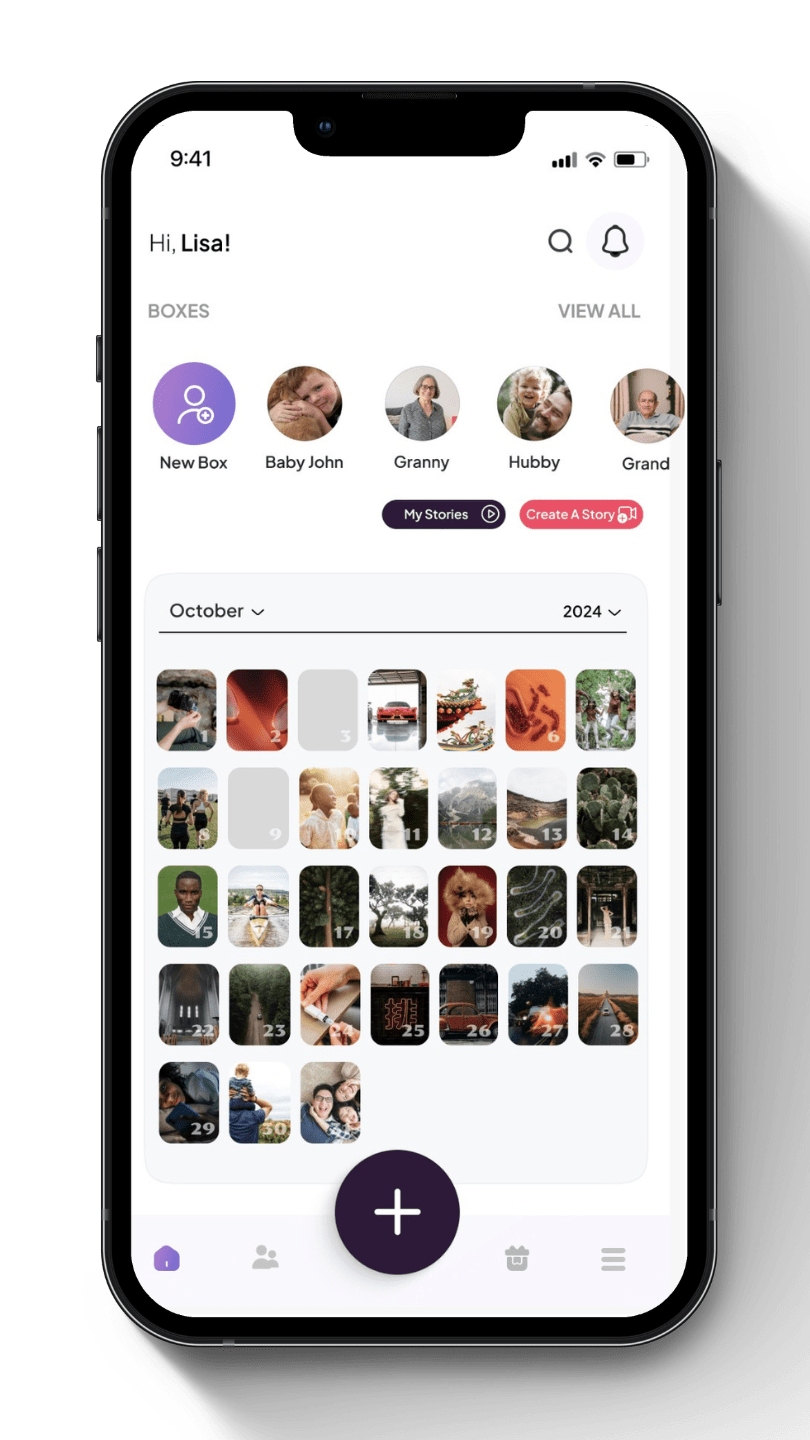
Add Personal Touches to Every Photo and Image
Every photo tells a story, but adding personal touches transforms it into something truly incredible. With tools designed for fans and creators, Klokbox makes it easy to elevate your memories. Take advantage of premium perks that enhance every detail.
Whether it’s a personal keepsake or a shareable moment, these features help you create something unique. Plus, with a reliable backup option, your memories stay safe and secure. It’s time to turn your images into unforgettable stories with tools that let your creativity shine.
Step-by-Step Guide to Creating Shareable Stories
Sharing your memories has never been easier! With this guide, you’ll learn how to turn your photos into stunning, shareable stories. Follow these steps to add personal touches, create engaging visuals, and relive your moments in a meaningful way. Let’s dive into the process and bring your memories to life.
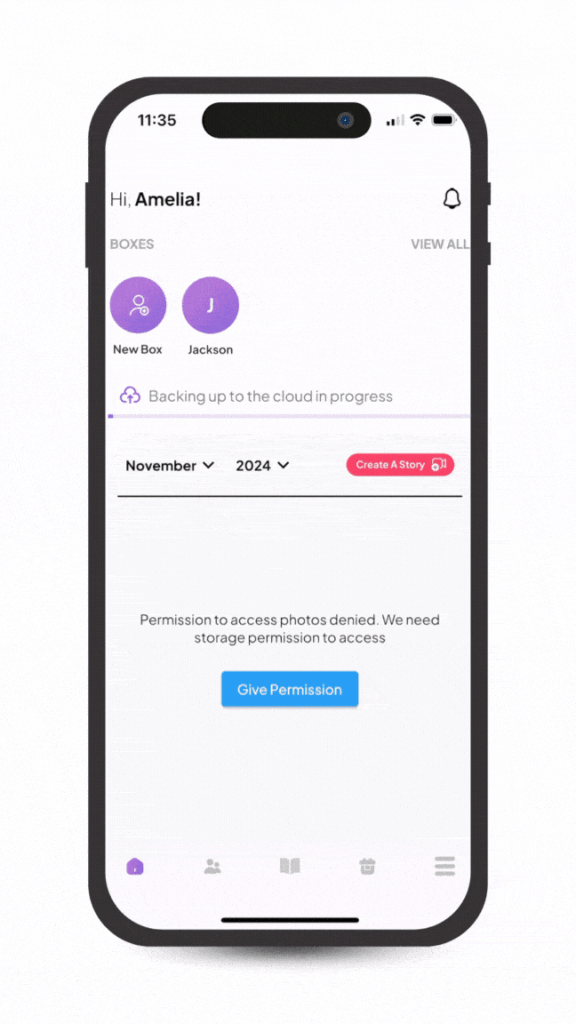
Step 1. Access Your Gallery. Add Multiple Photos To Your Story
Start by granting access to your gallery and selecting the photos you want to include. Add multiple images to build a comprehensive story. Think about the sequence—what do you want to showcase first?
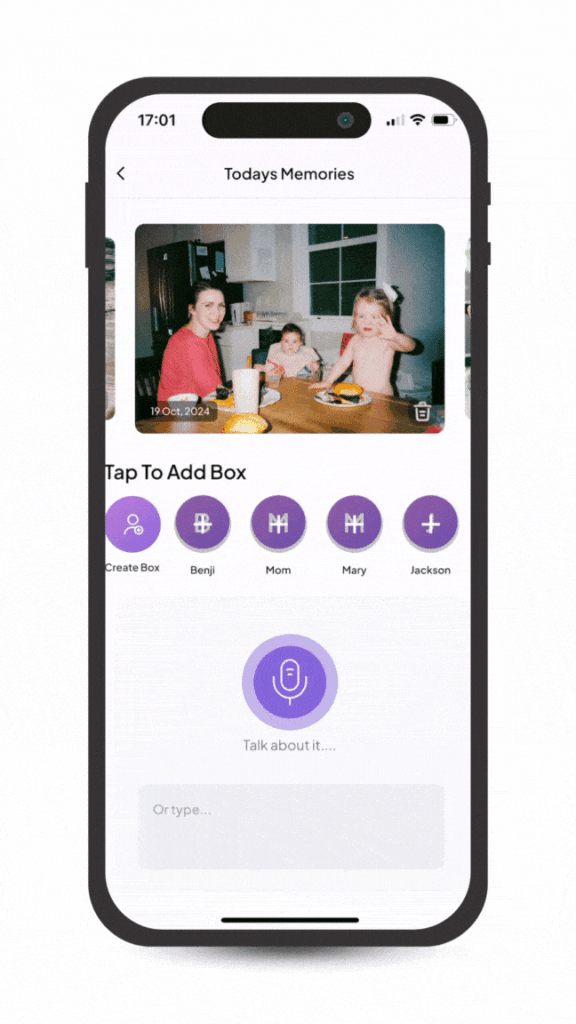
Step 2. Add Context to Your Gallery. Customize Your Stories with Text and Audio Features
Enhance your story by adding personal touches. Include captions or text that explain the moment, and use audio features to narrate your memories. This customization adds depth and makes your story even more engaging.
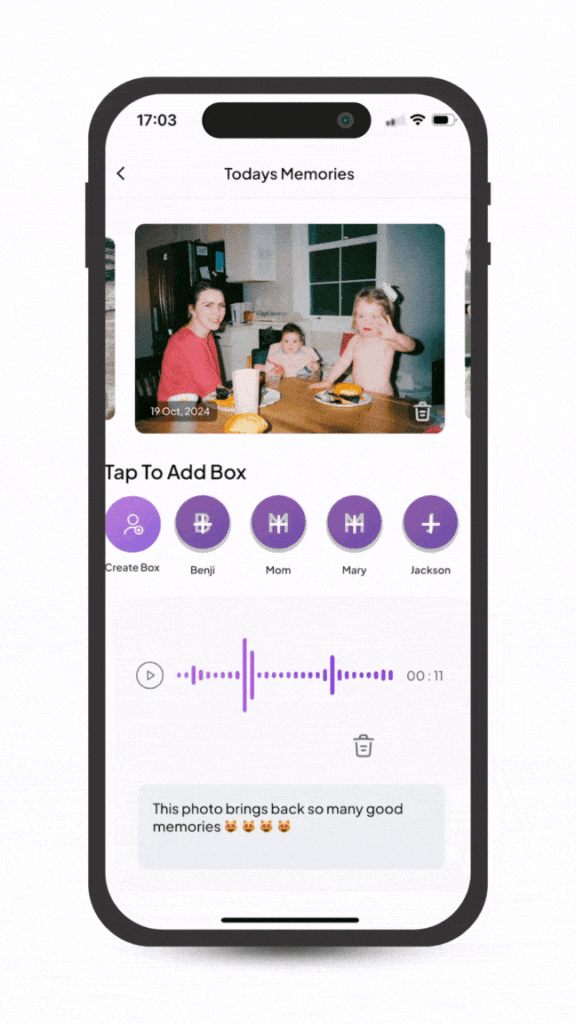
Step 3. Organize Them Into Digital Photo Albums AKA Story Boxes
Group your photos into themed digital photo albums called Story Boxes. These act as virtual chapters, making it easier to navigate and relive your moments. Organizing them this way also allows for better storytelling and presentation.

Step 4. Transform Your Photos Into Beautiful and Engaging Storybooks
Use vivid layouts and design templates to turn your Story Boxes into polished storybooks. Experiment with creative features to match your style. These storybooks are perfect for sharing or preserving as digital keepsakes.
Step 5. Share & Relive Your Stories
Finally, share your completed storybooks with loved ones or on your favourite platforms. Relive your memories whenever you want, and enjoy the joy they bring to you and others. Sharing has never been this personal or creative!
Key Features That Make Klokbox Perfect for Storytelling
Klokbox is designed to make storytelling simple, creative, and secure. Add context to your images with ease. Type your captions or record audio files to generate deeper connections in every story. Customize storybooks for a personal touch with options to edit layouts and download stunning designs. Relive and share stories securely with loved ones while maintaining full privacy through your Klokbox account.
Want to create your story? Scroll through your gallery view, click the button to generate storybooks, and let Klokbox handle the rest. With a focus on security, your memories are safe, and every page you create reflects your vision.
Explore the Power of Klokbox for Your Memories
Stories bring photos to life, turning moments into meaningful experiences. Brands like Klokbox make it effortless to create, customize, and share these memories securely. Beyond just saving photos, storytelling helps preserve emotions, connections, and legacy.
Ready to start your journey? Download Klokbox today and discover how your memories can truly come alive. Have questions? Email us for support, and we’ll be happy to help you get started!
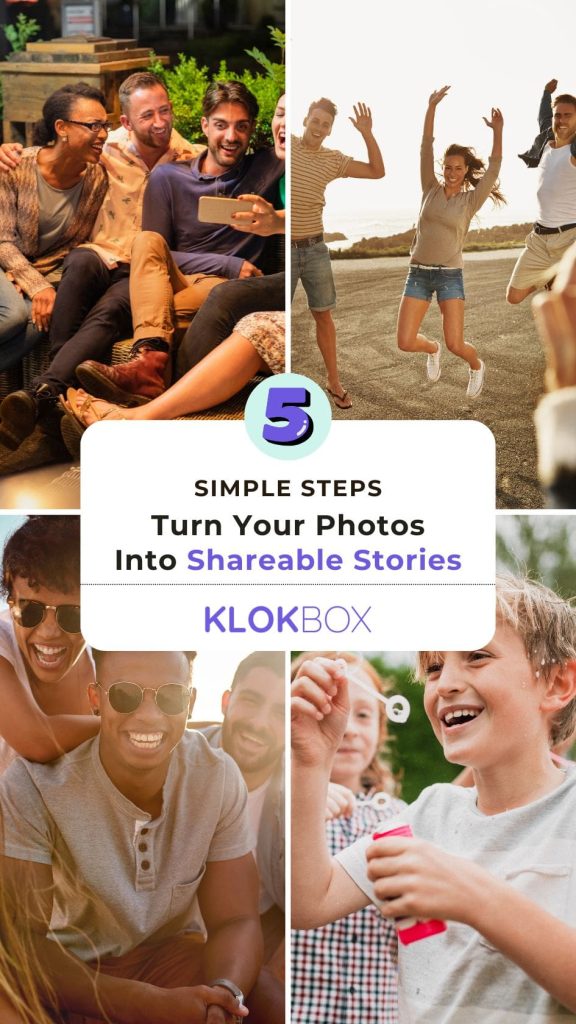
FAQ
Grant Klokbox access to your gallery, add text or audio for context and organize your photos into digital photo albums.
Select photos, type or record your stories, and generate vivid story images with just a click on Klokbox.
Add multiple pictures to your story in Klokbox and record your voice to bring it to life.



